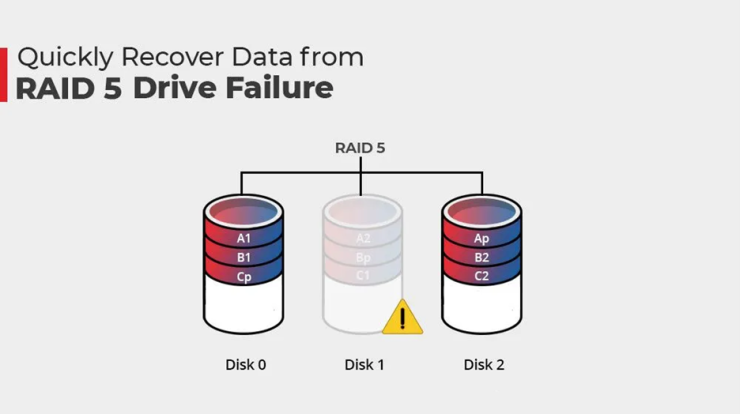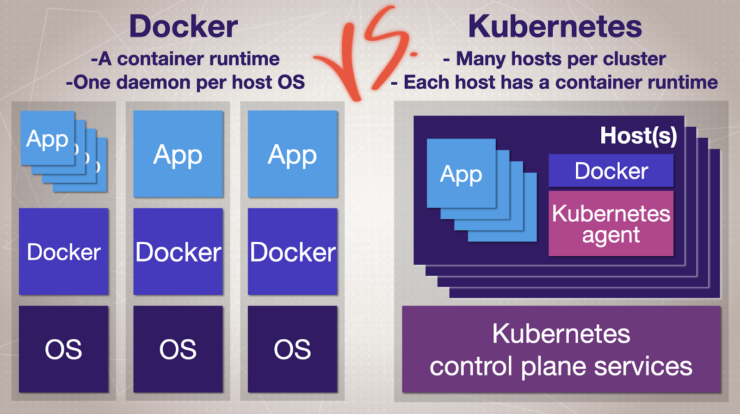
Kubernetes and Docker are two terms that you have almost certainly come across, but it’s possible that you don’t fully understand them just yet if you’re just starting out in the world of containerization. Docker and Kubernetes are two container management systems that share some similarities in addition to their individual differences. This article will analyze the similarities and differences between Kubernetes and Docker, as well as highlight the numerous advantages offered by each. Navigating the containerization landscape involves understanding Kubernetes vs Docker.
An Introduction to Kubernetes
Kubernetes is a free and open-source container orchestration platform that streamlines and automates a significant number of the manual tasks that are required for the deployment, administration, and scaling of containerized applications. Kubernetes, which is also referred to as K8s, is an open-source platform that is widely utilized and was developed for the coordination of container runtime systems across a collection of resources that are interconnected. Docker is not required in order to use Kubernetes; its utilization is still possible. Navigating the containerization landscape involves understanding Kubernetes vs Docker.
When Google was creating the system, it needed a creative approach to effectively manage billions of containers on a weekly basis. Google first made Kubernetes available as an open-source platform in 2014. It is currently the orchestration utility that is the industry standard and market leader for the deployment of distributed applications and containers. The containerization system’s “primary design objective is to simplify the deployment and management of complex distributed systems while simultaneously capitalizing on the enhanced utilization capabilities that containers afford,” according to Google’s announcement.
Describe the process of running Kubernetes
When architects design a multi-container application, they outline the interoperability and functionality of each component, as well as the optimal number of instances of each component to be executed and the overall response to challenges that may occur (for example, multiple users logging in at the same time). They keep a record of their containerized application components, which may include a configuration, in one or more text files and save their ideas in a local or remote container registry. In order to get the application up and running, they “apply” the configurations to the Kubernetes cluster. Dive into the intricacies of Kubernetes vs Docker for efficient orchestration.
The analysis, implementation, and ongoing maintenance of this configuration are all the responsibility of Kubernetes unless something else has been specified. It:
- Check to see if the configuration’s requirements are compatible with those of all other application configurations that are currently operational on the system.
- Determines which resources are suitable for the operation of the newly created containers (for some containers, for instance, the use of graphics processing units, or GPUs, may be required; these are not always available on hosts).
- Ensures that the application is able to function properly by assisting with the retrieval of container images from the registry, the startup of containers, and the connection of containers to system resources (such as persistent storage).
- Then, Kubernetes will monitor everything, and if actual events deviate from the desired states, it will attempt to make corrections and adjust itself accordingly. For example, if a container experiences an error, Kubernetes will attempt to restart it. Navigating the containerization landscape involves understanding Kubernetes vs Docker.
- In the event that the server that is providing the underlying service crashes, Kubernetes will look elsewhere for resources that it can use to continue running the containers that the failed node was hosting. Kubernetes has the ability to scale out containers in accordance with the rules and restrictions that are specified in the configuration in the event that there is an unexpected increase in the amount of application traffic.
What are some possible ways to put Kubernetes into action?
Implementing Kubernetes in your environment offers a fundamental advantage, particularly when optimizing application development for the cloud: it makes it easier to schedule and run containers across clusters of physical or virtual computers. This is especially helpful when optimizing application development for the cloud. Dive into the intricacies of Kubernetes vs Docker for efficient orchestration.
In the grand scheme of things, it makes the total installation and utilization of container-based infrastructure in operational settings much simpler. In addition, because the primary objective of Kubernetes is to simplify operational procedures, numerous operations that are feasible with alternative application platforms or management systems can be carried out on your containers. Due to Kubernetes’ consideration of these alternatives, this is possible.
Developers are able to construct cloud-native applications that make use of Kubernetes as their runtime platform if they make use of the patterns that Kubernetes provides. In order to build container-based applications and services, a Kubernetes developer needs to make use of patterns.
It is possible to use Kubernetes for the following purposes:
- Containers can be orchestrated across multiple hosts if the right tools are used.
- You should get the most out of your hardware by maximizing its utilization so that you can get the most out of the resources required to run your corporate applications.
- Manage and automate the process of deploying and maintaining applications.
- Mount the file system and add storage before attempting to execute stateful programs.
- Increasing the capacity of containerized applications and the resources they use in real-time
- In order to ensure that the applications that have been deployed always function as intended, it is important to manage the services using a declarative approach.
- Applications have the capacity to self-diagnose and self-treat when they are designed with features such as auto-placement, auto-restart, auto-replication, and autoscaling.
On the other hand, Kubernetes is dependent on the efficient operation of these coordinated services provided by other initiatives. It is possible to realize its full potential through the incorporation of additional open-source projects. Dive into the intricacies of Kubernetes vs Docker for efficient orchestration.
These fundamental constituents include, among other things, the following:
- The Docker Registry is an example of this kind of registry.
- Technologies related to networking, such as intelligent peripheral routing and OpenvSwitch,
- Applications such as Elastic, Kibana, and Hawkular are all examples of programs that make use of telemetry.
- Applications that operate on multitenancy layers, such as LDAP, SELinux, RBAC, and OAuth, all contribute to the provisioning of security.
- The administration and installation of the cluster lifecycle are both automated thanks to the included Ansible playbooks.
- Services, by means of a comprehensive library of standardized application templates.
Where is the Kubernetes installation available?
It is operationally portable across multiple Linux operating systems and also offers support for Windows Server for worker nodes. A Kubernetes cluster in a data center, private cloud, or public cloud might be made up of hundreds or even thousands of bare-metal or virtual servers. Additionally, ultra-compact mobile and Internet of Things devices and appliances, developer workstations, peripheral servers, microservers like Raspberry Pis, and other devices and appliances may use it. Navigating the containerization landscape involves understanding Kubernetes vs Docker.
Kubernetes has the potential to offer a platform that is functionally consistent across all of these infrastructures if adequate planning (and the appropriate product and architectural decisions) are made. This makes it possible to move configurations and apps that were built and tested on a desktop Kubernetes environment to larger production, periphery, or Internet of Things deployments without any problems. Because of this, companies and organizations are theoretically able to set up “hybrid” and “multi-clouds” across multiple platforms. This gives them the ability to resolve capacity issues quickly, affordably, and without being locked into a single cloud provider.
To better understand, what exactly is a Kubernetes cluster?
The architecture of K8s is straightforward. You make use of the control plane so that you do not have to interact directly with the nodes that are housing your application. This plane provides an application programming interface (API) for other forms of communication in addition to managing the scheduling and replication of clusters of containers known as pods. Kubectl is a command-line interface that makes it easier to communicate with the API. This communication can take place for the purpose of sharing the current state of the intended application or acquiring exhaustive information regarding the current condition of the infrastructure.
Let’s take a look at all of the different parts
- One of the nodes: Each individual node that hosts a component of your distributed application does so using Docker or another container technology that is comparable to Docker, such as CoreOS’s Rocket. In addition, two pieces of software are run on the nodes: kube-proxy and kubelet. The former component provides access to the application that is currently being processed, and the latter component receives commands from the K8s control plane. On individual nodes, it is also possible to run Flannel, a network fabric for containers that etcd supports. Dive into the intricacies of Kubernetes vs Docker for efficient orchestration.
- The Grand Tutor: The Kubernetes controller manager (kube-controller-manager), Kubernetes scheduler (kube-scheduler), and Kubernetes API server (kube-apiserver) are some of the components that can be found in the control plane. In addition to this, it acts as a highly available key-value store that makes use of the Raft consensus algorithm to make shared configuration and service discovery easier to accomplish.
What components make up the whole of the Kubernetes-native infrastructure in their entirety?
To support the vast majority of on-premises Kubernetes installations, bare metal servers are being used with virtual infrastructure that is already in place in more and more situations. This constitutes a logical step forward for the development of data centers. While additional technologies are utilized for the management of infrastructure resources, Kubernetes is the framework that is used for the lifecycle management and deployment of containerized applications. Navigating the containerization landscape involves understanding Kubernetes vs Docker.
What would happen, though, if the data center were created from the ground up with the intention of integrating containers, including the infrastructure layer, in a seamless manner?
Kubernetes would be used to set up and manage bare metal servers and software-defined storage. This would give the infrastructure the same features as containers, such as the ability to install itself, grow, and fix problems on its own. Infrastructure that is native to Kubernetes is referred to as this concept.
Advantages of using Kubernetes
It should come as no surprise that Kubernetes, frequently referred to as the “Linux of the cloud,” is the container orchestration platform that is most widely used. This is due to a number of factors, including the following:
Systematic computerized procedures
Kubectl is an advanced command-line interface and application programming interface (API) utility that is integrated with Kubernetes. It is responsible for automating the majority of the labor-intensive processes that are associated with container management. The controller pattern in Kubernetes ensures that containers and applications carry out their tasks in an accurate and timely manner. Explore the advantages and nuances of Kubernetes vs Docker deployment strategies.
The conceptualization of the underlying infrastructure
Kubernetes is responsible for managing the resources on your behalf once they have been made available to it. As a result, software developers are free to focus their attention on the coding of applications rather than the infrastructure of computing, networking, or storage that supports them.
Health service surveillance and monitoring
Kubernetes compares the state of the running environment as it is currently configured to the state in which it should be. It conducts automated health checks on services and restarts containers that have become stuck or are not functioning properly. Kubernetes only allows instances that are both ready and operational to gain access to the services it provides.
Docker Explanation
What is Docker?
The construction, deployment, and administration of containers can all be simplified with the help of the open-source containerization platform Docker. Docker makes it easier for developers to package their applications and run them in containers. Containers are environments that are only loosely isolated from one another and in which developers can also run the dependencies that their applications require. Because Docker isolates applications from the underlying infrastructure, application delivery can be accomplished in a more timely manner. Docker cuts down the amount of time that passes between when code is written and when it is put into production by allowing for rapid shipping, testing, and deployment of code. Explore the advantages and nuances of Kubernetes vs Docker deployment strategies.
How do the individual containers in Docker work?
Containers are portable and lightweight environments that are hosted on Docker. These environments allow programmers to package and run applications along with all of the required dependencies in a single step. It is possible to administer and isolate multiple applications on a single host machine if each container runs a separate process. This makes it possible to consolidate administrative tasks.
Docker’s Many Benefits for Your Business
Consider the following as a few of the benefits that can be gained from using Docker:
An environment that is both isolated and constant: The use of Docker containers enables developers to more easily create environments that are isolated and predictable, which ultimately leads to environments that are scalable and consistent. This results in increased productivity because it reduces the amount of time spent correcting errors and increases the amount of time that can be spent launching new features for users. Docker’s internal management of all dependencies and configurations guarantees that there will be no differences between the staging and production environments. Scaling down involves reducing resource consumption as well as associated costs during times of low demand. This allows for the addition of additional resources to be made available during times of high demand. Explore the advantages and nuances of Kubernetes vs Docker deployment strategies.
Reasonable in terms of cost: Docker makes it possible to deploy images in a matter of mere seconds, which can have a significant and positively impactful effect on productivity. One image is all that is required to generate a Docker container. Establishing infrastructure and performing provisioning, which involves the distribution of servers and other resources, has traditionally been a time-consuming process that demands a significant amount of attention. On the other hand, if separate processes are placed inside their own containers, it is then possible to distribute those processes to additional applications. As a direct result of this, the procedure for deployment is sped up.
Kubernetes and Docker are two terms that you have almost certainly come across, but it’s possible that you don’t fully understand them just yet if you’re just starting out in the world of containerization. Docker and Kubernetes are two container management systems that share some similarities in addition to their individual differences. This article will analyze the similarities and differences between Kubernetes and Docker, as well as highlight the numerous advantages offered by each.
The capacity for portability: Docker also has the benefit of being portable, which is an added benefit. Assume you have a containerized application that has been tested and you want to deploy it to any system that runs Docker. It is a foregone conclusion that there will be no difficulties involved in the process of using the application. Explore the advantages and nuances of Kubernetes vs Docker deployment strategies.
The capacity for expansion: It is possible to generate containers in a manner that is congruent with the prerequisites of your application with the assistance of Docker. The portability and light weight of Docker make it possible to scale applications or decommission them according to the requirements and demands of an organization. The management of one’s workload is simplified as a result of this. When multiple containers are used, a wide variety of options for container management become available to the user.
Integration of Docker and Kubernetes is being done – Kubernetes vs Docker
Kubernetes acts as an orchestrator for Docker containers when used in conjunction with Docker integration. Kubernetes has the ability to monitor and automate the operation, scaling, and deployment of Docker containers. It also has the ability to deploy these containers.
Kubernetes has the capability of creating and managing Docker containers, distributing their execution to the appropriate nodes within a cluster, and dynamically increasing or decreasing the number of containers in response to changes in demand. Additionally, Kubernetes can simplify the process of developing and deploying complex containerized applications by managing the networking and storage of Docker containers. This makes it possible for Kubernetes to make containerization more accessible.
One is able to take advantage of the numerous benefits offered by Kubernetes and Docker when these two platforms are combined. Docker makes it easier to create containerized applications, while Kubernetes provides a robust platform for managing and scaling containerized applications. Docker also simplifies the process of packaging containerized applications. They have the potential to provide, as a group, an all-encompassing answer to the problem of managing scalable containerized applications. Explore the advantages and nuances of Kubernetes vs Docker deployment strategies.
There are many benefits to integrating Docker and Kubernetes – Kubernetes vs Docker
The integration of Kubernetes and Docker comes with a number of benefits, including the following:
- Enhanced container orchestration In comparison to Docker Swarm, Kubernetes provides more advanced orchestration functionalities, such as self-healing and automatic scalability.
- These features are included in the enhanced container orchestration.
- Kubernetes has the ability to scale containerized applications autonomously in response to demand, ensuring that resources are used to their fullest potential.
- Because Kubernetes is able to intelligently assign resources to containerized applications, it is able to improve performance while simultaneously reducing waste.
Use cases in their various applications
The following companies have found success in combining the use of Kubernetes and Docker in their operations:
- Kubernetes and Docker are in charge of managing Airbnb’s microservices architecture, which consists of more than 2000 distinct services.
- Kubernetes is the platform that is used for the deployment and management of the containerized applications that Buffer uses.
- Kubernetes is used to manage the scalability and administration of Box’s containerized services. Unravel the complexities surrounding Kubernetes vs Docker in container management
High availability, portability, and the ability to break down applications into their component parts are features that bridge the difference between Kubernetes and Docker. Even though Docker is capable of operating on its own, integrating it with Kubernetes can improve the efficiency, scalability, and availability of containerized applications. By utilizing both of these technologies, these organizations can effectively monitor and manage their containerized applications on a massive scale.
Which one, Docker or Kubernetes, do you find to be more useful? – Kubernetes vs Docker
Because of this, in light of the fact that both Kubernetes and Docker Swarm are platforms for container orchestration, which one would you choose?
In comparison to Kubernetes, Docker Swarm typically calls for a lesser amount of initialization and configuration work when it comes to the context of self-managing infrastructure. It provides advantages comparable to those of Kubernetes, such as application deployment through declarative YAML files, automated service scalability to the desired state, load balancing across containers in the cluster, and service-wide security and access control. Docker Swarm could be an excellent alternative for you if you manage your own infrastructure, have a limited number of operating workloads, or do not require a specific feature that Kubernetes provides. If any of these apply to you, then you should consider using Docker Swarm.
Kubernetes offers increased flexibility and a wider variety of features, despite the fact that its configuration is initially more difficult to perform. A sizable and active community of open-source developers supports it in addition to this. Kubernetes provides pre-configured observability into containers, the capability to manage network ingress, and support for multiple deployment strategies. Utilizing the managed Kubernetes services that are available from all of the major cloud providers not only makes it simpler for users to start using the platform but also enables users to use cloud-native features like auto-scaling. If your company manages a significant number of workloads, requires interoperability that is inherent to the cloud, and has numerous teams that require increased service isolation, then Kubernetes is most likely the platform that you should be considering.
Compass, as well as the coordination of container usage (Kubernetes vs Docker)
You are required to make use of a tool in order to scale the complexity management of your distributed architecture, regardless of the container orchestration solution that you decide to go with. Atlassian Compass is an extendable developer experience platform that consolidates disparate information regarding engineering output and team collaboration into a single, easily accessible location. Compass can help you manage your microservice sprawl with the Component Catalog. It can also give you information about your whole DevOps toolchain with extensions made on the Atlassian Forge platform. Scorecards can also be used to assist in the establishment of best practices and the evaluation of the health of your software.
Docker also has the benefit of being portable, which is an added benefit. Assume you have a containerized application that has been tested, and you want to deploy it to any system that runs Docker. It is a foregone conclusion that there will be no difficulties involved in the process of using the application. Unravel the complexities surrounding Kubernetes vs Docker in container management.
The capacity for expansion:
It is possible to generate containers in a manner that is congruent with the prerequisites of your application with the assistance of Docker. The portability and light weight of Docker make it possible to scale applications or decommission them according to the requirements and demands of an organization. The management of one’s workload is simplified as a result of this. When multiple containers are used, a wide variety of options for container management become available to the user. Unravel the complexities surrounding Kubernetes vs Docker in container management.
In closing,
As a result of an in-depth examination of containerization, Docker and Kubernetes emerge as significant contenders, characterized by their distinct qualities and functionalities. Kubernetes exhibits a broader range of functionalities than Docker, extending beyond container construction and packaging to encompass orchestration and container management on a large scale. It is imperative to comprehend the differences and parallels between these two instruments in order to traverse the containerized environment. The objective of this article was to provide a clear understanding of Docker and Kubernetes by highlighting their respective merits and combined benefits. Gaining a comprehensive comprehension of the intricacies of containerization technologies will enable users to make well-informed decisions that are in line with their particular requirements and goals as the field develops. Unravel the complexities surrounding Kubernetes vs Docker in container management.
FAQs: Kubernetes vs Docker
1. How do Docker and Kubernetes differentiate from one another?
Docker is a containerization platform that emphasizes the development and packaging of containers. In contrast, Kubernetes functions as an orchestration tool specializing in the management of containerized application deployment and scalability, encompassing Docker-built applications as well.
2. In what ways are Docker and Kubernetes synergistic partners?
Docker and Kubernetes frequently operate in conjunction, wherein Docker is responsible for containerization and Kubernetes oversees the scalability and orchestration of those containers within a cluster. Unravel the complexities surrounding Kubernetes vs Docker in container management.
3. What are the benefits that Docker provides?
Docker facilitates the streamlined execution of applications across various environments by ensuring a consistent environment during container construction, encoding, and distribution.
4. In what ways does Kubernetes distinguish itself?
Kubernetes automates the deployment, scaling, and administration of containerized applications, demonstrating its prowess in container orchestration. It ensures efficient resource utilization, high availability, and defect tolerance within a cluster.
5. In what manner should I select Docker or Kubernetes for my project?
The selection between Kubernetes and Docker is contingent upon the particular demands of the given undertaking. Docker may be satisfactory if the main requirements are container construction and distribution. When it comes to the deployment of complex, large-scale distributed applications, Kubernetes is frequently the preferable option. Unravel the complexities surrounding Kubernetes vs Docker in container management.
6. Is it possible to utilize Docker in the absence of Kubernetes, or is the inverse true?
Kubernetes and Docker can indeed be utilized independently. Smaller initiatives can utilize Docker as an alternative to Kubernetes for containerization purposes. In contrast, Kubernetes has the ability to manage containers made using other containerization tools than Docker.