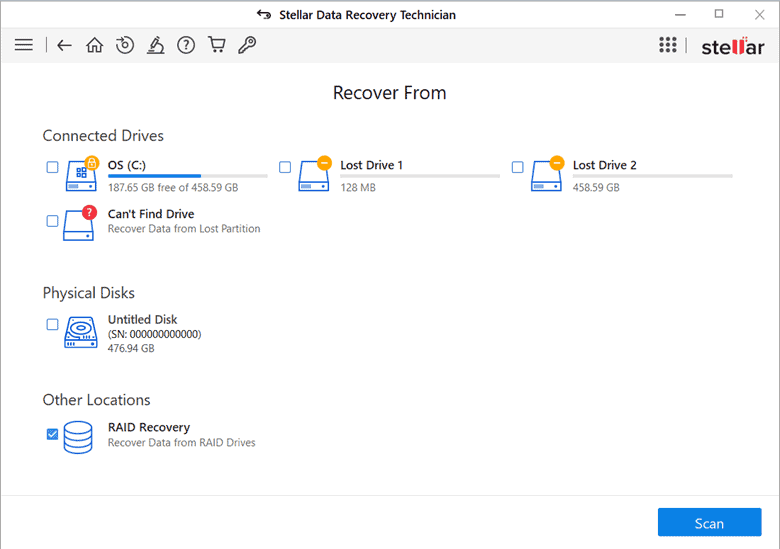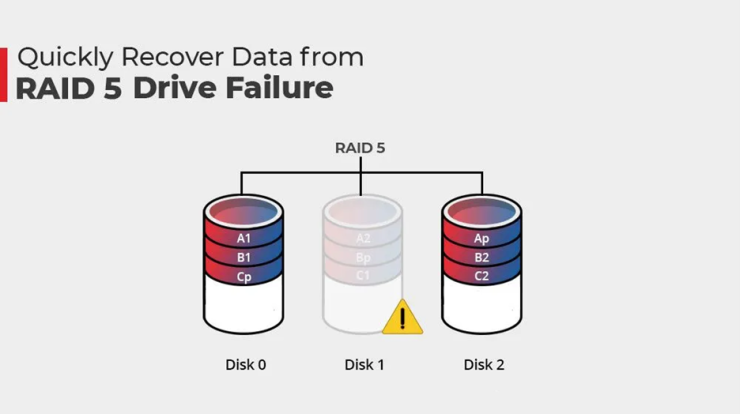
In today’s data-driven world, the security and recovery of our digital files are of utmost importance. For those utilizing RAID 5, a commonly used redundant array of independent disks, understanding the intricacies of RAID data recovery is essential. In this comprehensive guide, we delve into the fascinating realm of RAID 5 recovery, providing you with the knowledge and tools to safeguard your valuable data and restore lost files.
Whether you are a business owner, IT professional, or simply a technology enthusiast, this article will equip you with the understanding you need to navigate through the complexities of RAID 5 recovery. We explore the various causes of data loss, from hardware failures to human errors, and guide you through the step-by-step process of restoring your data.
Understanding RAID 5 failure and data loss scenarios
RAID 5, with its combination of striping and distributed parity, offers excellent data protection and performance benefits. However, despite its advantages, RAID 5 is not immune to failures and data loss. Understanding the common causes of RAID 5 failures is crucial in preventing and recovering from RAID data loss and recover data from raid 5.
Hardware failures, such as a failed hard drive, power surges, or controller malfunctions, are one of the primary causes of RAID 5 failure. Human errors, such as accidental deletion of files or improper RAID configuration, can also lead to data loss. Additionally, software issues, including operating system crashes or malware attacks, can compromise the integrity of the RAID 5 array.
When faced with a RAID 5 failure, it is important to act swiftly and cautiously.
Steps to take immediately after RAID 5 failure.
Experiencing a RAID 5 failure can be a stressful and overwhelming situation. However, taking the right steps immediately after the failure can significantly increase the chances of successful RAID recovery.
The first step is to STOP any attempts to rebuild or repair the RAID array. Continuing to write data to the failed array can cause further damage and make data recovery more challenging. It is crucial to preserve the current state of the failed RAID 5 array.
Next, document any error messages or unusual behaviors observed during the failure. This information will be invaluable when seeking professional help or utilizing data recovery software.
Once you have documented the details, it is time to assess the extent of the damage and identify the failed drives. This process requires careful examination of the RAID configuration, checking for physical damage, and evaluating the health of each drive.
RAID 5 Data recovery software for recovery
When it comes to RAID 5 recovery, having the right tools and raid recovery software can significantly simplify and enhance the recovery process. Whether you are pursuing DIY recovery or working with professional recovery services, leveraging the power of specialized data recovery tools can increase your chances of successful data restoration.
There are several RAID 5 data recovery software available that cater specifically to RAID 5 recovery. These tools offer features such as drive imaging, RAID reconstruction, and raid 5 file recovery. They can help you recover data from failed drives, rebuild the RAID array, and restore lost files.
Before using any data recovery tools or software, it is essential to understand their capabilities and limitations. Some tools may be more suitable for specific RAID configurations or failure scenarios. It is advisable to consult with experts or seek professional advice to ensure the most appropriate software is used for your specific situation.
In addition to specialized RAID data recovery software, it is important to have robust backup and disaster recovery strategies in place. Regularly backing up your data to separate storage devices or cloud services can mitigate the impact of RAID 5 failures and provide an additional layer of protection.
RAID 5 maintenance and preventive measures to avoid future failures
While RAID 5 offers redundancy and data protection, regular maintenance and preventive measures are essential to minimize the risk of future failures. By implementing proactive strategies, you can ensure the integrity of your RAID 5 array and safeguard your valuable data.
Regularly monitoring the health of your RAID 5 array is crucial in detecting early signs of potential failures. Utilize RAID management software or monitoring tools to track the status of the drives, RAID controller, and overall array health. Pay attention to any warning signs or error messages and take appropriate actions promptly.
Performing routine maintenance tasks, such as cleaning the server environment, checking cable connections, and updating firmware and software, can also prevent potential issues. Regularly inspect the physical condition of the drives and replace any drives that show signs of wear or impending failure.
Implementing a robust backup strategy is another important preventive measure. Regularly backing up your data to separate storage devices or offsite locations ensures that even in the event of a catastrophic RAID 5 failure, your critical data remains intact.
Conclusion: the importance of proactive data protection with RAID 5 recovery
In today’s digital landscape, safeguarding your data and ensuring its recovery in the event of failures is paramount. RAID 5, with its redundancy and performance benefits, is a commonly used technology for data protection. However, understanding RAID 5 recovery is crucial to ensure the successful restoration of lost files and business continuity.
By understanding the causes of RAID 5 failure, taking immediate action after a failure, and utilizing the appropriate recovery methods, you can maximize the chances of successful data recovery. Whether you choose to pursue DIY recovery or seek professional recovery services, having the right tools, knowledge, and preventive measures in place is essential.
Regular maintenance, monitoring, and proactive backup strategies are crucial in minimizing the risk of future RAID 5 failures. By staying informed about the latest advancements and best practices, you can optimize the performance and reliability of your RAID 5 array.
Ultimately, proactive data protection and RAID 5 recovery go hand in hand. By taking the necessary steps to safeguard your data and investing in the right recovery strategies, you can ensure the integrity of your digital assets and maintain business continuity in the face of data loss.