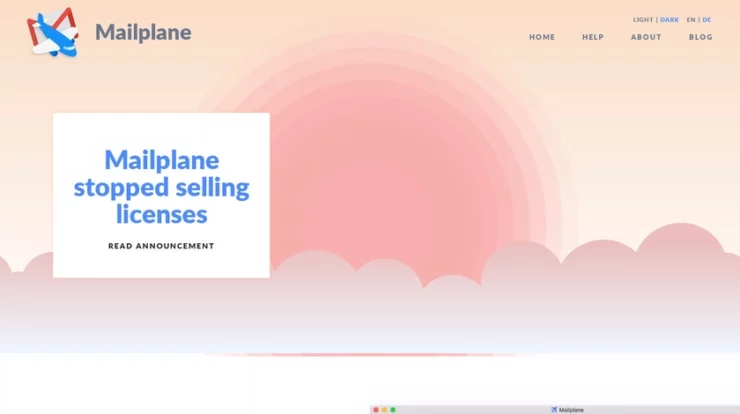
Mailplane provided something no other program did by combining Gmail, Calendar, and Contacts into one app. However, we’re sure that many of you are seeking a Mailplane replacement right now, as the app’s decision to go down was sudden and affected a huge number of users.
Don’t be concerned; we’ve got your back! In this post, we’ll introduce you to a unique MailPanel option that will undoubtedly exceed your expectations. (and then some more). So, without further ado, let us discuss the MailPilot option that you will like!
What Exactly is Mailpane?
Mailplane provides an easy method to manage Gmail, the calendar, and contacts all in one place. So you don’t have to go around in circles to take charge of your emails, track calendar events, or manage your contacts. One feature of Mailplane that I like is the variety of keyboard shortcuts that come in handy for doing basic tasks faster.
It didn’t take long for Mailplane to win my approval because it has various keyboard shortcuts. Furthermore, Mailplane’s notifier informs you of the number of unread messages in your inboxes directly from the menu bar. When a new email comes, you can either archive it or react to it immediately.
As someone who enjoys annotating, I’ve found its annotation capabilities to be really useful. They allowed me to express myself more precisely. The connection with vital Mac programs like Gmail, Photos, and Evernote raises its status as a full-fledged Apple Mail rival for macOS.
Pros:
- A simple method to manage your Gmail, calendar, and contacts
- It is compatible with a variety of Mac applications.
- Provides a variety of keyboard shortcuts
- Annotation software
Cons:
- Major improvements are not provided for free.
9 Best Mailplane Alternatives Service Provider In 2023
Following are some of the best alternatives to Mailplane.
#1. Spark
Spark is one of the top email clients across platforms in terms of both smart email handling and convenience of use. The email client has a nice user interface and an effective email sorting function that keeps unnecessary emails away and puts up key messages so you can have a quick look at them without having to search through the inbox.
In comparison to Mailplane’s clumsy UI, Spark’s appears more contemporary and tidy. Furthermore, it reduces noise by keeping all unnecessary items buried or out of sight. You can also schedule emails to be delivered later and set up follow-up reminders to make sure you don’t miss anything.
Spark’s built-in calendar ensures that you don’t have to seek elsewhere for effective planning. What I like best about this email client is the clever search, which makes it easy to discover any email. Not to mention, the rapid responses that allow me to converse easily have reached a sweet spot in my usefulness.
Another element that has always piqued my interest is the connectivity with third-party programs, which is critical to increasing productivity. Even in terms of teamwork, it clearly outperforms Mailplane. You may use the compose editor to build emails with your colleagues and use the ready-made templates to respond quickly to frequent communications.
Please keep in mind that Spark’s freemium edition is restricted to 5GB of total team file storage and two active contributors. If you wish to eliminate the limits, you must subscribe to Spark Premium, which starts at $7.99 per month. Taking everything into consideration, Spark is an excellent mailplane alternative for Macs.
#2. Outlook by Microsoft
Outlook is generally developed for Windows, yet it works well on Mac. It features a lovely UI and is integrated with a number of other programs. It has a calendar that allows for easy planning and tracking.
It should be mentioned that it is also integrated with Word, PowerPoint, Excel, and other productivity and collaboration tools.
You may use Skype video calls to communicate with friends and coworkers without leaving the Microsoft Outlook program. It includes an extremely dependable security mechanism that safeguards your privacy. It immediately deactivates untrustworthy links and provides malware protection as well as a file recovery system.
#3. Gmail
Gmail is by far the most popular email client across platforms, based on raw numbers. And, after using it for several years, I can say that it meets expectations in most areas. So, if you’re looking for an extremely user-friendly mailplane replacement, you shouldn’t pass it up.
The connection with G-Suite, which provides rapid access to various programs such as Google Drive, Docs, Calendar, Maps, Translate, Photos, and more, is probably the most notable feature of Gmail. So, if you’re already immersed in the Google environment, you won’t have to spend much time getting things done. You can accomplish everything (and more) from one location, whether it’s converting languages, looking up local places, or saving data in the cloud.
You may categorize all of your emails based on your requirements, such as social, promotions, updates, and more. As a result, you may quickly glance at the most recent messages and react.
One of my favorite Gmail features is the ability to see attachments, RSVP to events, and snooze messages without opening emails. Notably, Google promises to block up to 99.9% of harmful emails in order to improve your protection.
Overall, if you want a dependable online alternative to mailplane, Gmail should be your first choice.
#4. Newton Mail
It boasts a beautiful and functional layout and is one of the quickest email clients available. It includes reading receipts so you can see when your email has been read. If you’re feeling sluggish or overwhelmed, you may snooze your emails, which will appear later at a certain time.
You may undo sending emails and alter them afterward. You may also plan emails to be sent at a later date and time. The Recap option displays a list of emails to which you have yet to respond.
Newton Mail allows you to link to other programs like Todoist, Evernote, OneNote, and others. It filters spam and categorizes your email to keep your inbox neat. It’s secure and has a security shield. There is a dark mode version of the UI.
However, there is no free version. The annual subscription costs $50, and new customers may try it out for 14 days for free.
#5. Airmail
Airmail is intended to function with all iDevices, including the Mac, iPhone, iPad, and Apple Watch. So, if you’re looking for an email client that’s tailored for use within the Apple environment, you should seriously consider Airmail.
You may use the connection with a broad number of apps to boost your productivity and develop custom actions to speed up your activities. You may add as many email accounts as you wish for hassle-free email management.
It is fully compatible with Gmail, GSuite, iCloud Mail, Exchange, Office 365, Microsoft Outlook, IMAP, and POP3. When compared to mailplane, Airmail allows you to manage many accounts without having to rush from one end to the other.
In terms of privacy, Airmail has risen to the occasion. The helpful privacy setting allows you to disable tracking pixels as well as prevent photos from loading automatically. Furthermore, it supports Touch Bar and provides a selection of plugins that allow you to add extra features such as read receipts, SMIME or GPG encryption, and more.
To summarize, Airmail is well ready to serve as a more flexible mailplane substitute for your Mac, and you should give it a try.
#6. Polymail
Polymail is an excellent solution for collaborative teams. The activity of the team may be tracked, and detailed reports can be generated. It aids in the promotion of orderly communication. It aids in the decluttering of professional space and the filtering of emails.
#7. Canary Mail
When it comes to providing easier email management, Canary Mail has the capabilities to deliver. However, what makes it a superior option is its capacity to provide increased privacy for your personal information. So, if you want to go beyond mailplane but are concerned about data security, this one could be worth a try.
Canary Mail encrypts your data from beginning to end, keeping it hidden from prying eyes. Notably, it also employs an open-source mail sync technology that prioritizes anonymity. Canary allows you to add as many email accounts as you need.
It’s a secure pick for email management because of features like read notifications, one-click unsubscribe, snooze, templates, contact profiles, and a full-featured calendar. Although Canary lacks a rich user interface, there is little to complain about. To summarize, it is one of the most effective free mailplane options for Mac.
#8. Postbox
Postbox’s search engine is extremely quick and accurate. It takes a very simple and uncomplicated approach to present emails. If the intricate multitude of functions in the preceding software puzzles you, Postbox is the ideal solution. Furthermore, it is compatible with all email accounts.
#9. Kiwi For Gmail
As the name implies, Kiwi was created for people who have several Gmail accounts and wish to manage them more quickly and easily. Kiwi for Gmail is for you if you are one of them.
What makes it a noteworthy mailplane alternative? Its capacity to get the most out of Gmail makes it a far better choice for those who rely significantly on Google’s product. With this program installed on your Mac, you will feel as though you are using Gmail as a desktop application.
Unlike mailplane, Kiwi allows you to manage your Gmail accounts in a more orderly manner. It allows you to use up to six Gmail accounts at the same time. Even better, it combines the full G-Suite, allowing you to easily access apps such as Google Docs, Sheets, Drive, and Slides.
Not only that, but the software supports a variety of file formats, including gsheet, gform, gdoc, gslides, gdraw, glink, and gnote. As a result, you will avoid the incompatibility problem. Furthermore, it supports offline access to Google Docs, Sheets, and Slides, allowing you to continue working on them without interruption. When combined with useful keyboard shortcuts, Kiwi for Gmail becomes extremely difficult to beat.
Conclusion
So that concludes our post on the top Mac alternatives to mailplane. Now that you’ve narrowed down your options, choose the one that appears to meet all of your requirements.
However, before you proceed to set up your favorite email app, please share your comments with me. As always, let us know of any worthy email clients that should have been included in the above list.












