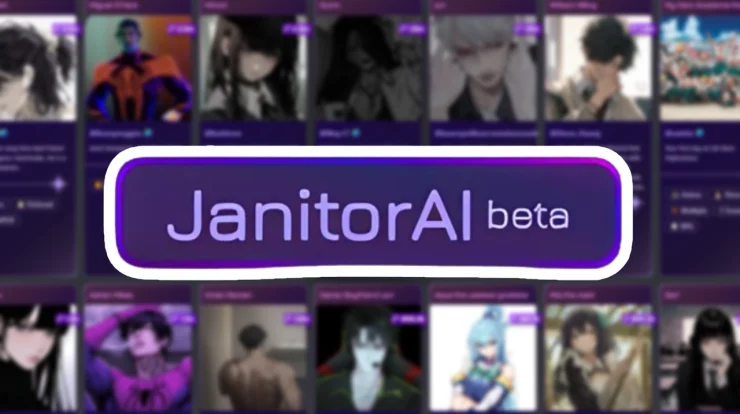To keep you occupied in the comfort of your own home, we’ve compiled a list of the best firestick apps, complete with comparisons, features, and installation instructions:
The Firestick has raised the bar in terms of enjoyment. All of your favourite networks, movies, sports, and series are available at your fingertips. It comes with a large library of programmes, leaving you wondering which ones to install.
We’ve compiled a selection of the top Firestick apps, hand-picked for you for all-around healthy pleasure. These apps are compatible with all FireTV devices and include a plethora of capabilities.
Let us get started!
15 Best FireStick Apps To Watch Favourite Movies, Tv Series & More
Let’s take a look at best Firestcik apps Avaliable in 2022.
#1. CyberFlix TV
CyberFlix TV is a free Android application that can be easily sideloaded onto your Firestick apps. The app has become well-known for its extensive choice of television series and HD movies. You can also use it on your Android smartphone to watch movies while on the go. You may also download the material to watch it without buffering.
Features:
- popular content.
- Downloadable materials
- The user interface is simple and easy to use.
- No registration is required.
- Apps with customizability.
#2. CatMouse APK
CatMouse APK is third-party software that provides content such as movies and TV series from across the world. In addition to the Firestick, it is also compatible with PC, Android, and iOS.It includes incredibly clear audio and subtitles in a variety of languages.
It hosts its HD and full HD material on Google servers. You can also set up notifications for new episodes of the TV show you’re watching. If you’re seeking free movie FireStick apps, this is a must-have.
Features:
- There are subtitles in several languages.
- New episode notifications:
- Google’s servers are used for its HD and full HD content.
- excellent audio quality.
- PC, Android, and iOS are also supported.
#3. Kodi
Kodi is one of the top Firestick apps. It comes with a free user interface that is both basic and stylish. It has a plethora of entertainment selections, ranging from all-genre movies to pre-curated lists of music, TV series, and much more. You may also record TV episodes and movies.
Because the Amazon app store does not support Kodi, you must sideload it on your device. It also includes a slew of extras. Kodi can provide hours of entertainment. It is, without a doubt, one of the greatest free movie applications for the FireStick.
Features:
- compatible with all major operating systems.
- a diverse spectrum of entertainment, such as TV shows, movies, music, and games.
- can be completely modified.
- supports a variety of remote controllers.
- There are several add-ons to test.
#4. Typhoon TV
Typhoon TV has a lot of exciting stuff and provides excellent service. The main benefit is that it is ad-free. We discovered a variety of genres with language and subtitle support.
You can replace its media player with VLC or MX. That is a one-of-a-kind feature that we have not seen in any other software. If your internet connection is slow, you may download the contempt and view it without buffering.
Features:
- content from a variety of categories.
- Subtitles are available.
- media player that is replaceable.
- It is possible to download.
- video of high quality.
#5. UnlockMyTV
UnlockMyTV is an excellent resource for watching new TV series and movies. It obtains high-quality streaming connections from a variety of sources. We were also pleasantly surprised to discover a couple of 1080p feeds. There are also no broken links. Everything works properly here. Apart from the Firestick, it supports Android, iOS, and PCs.
Features:
- Amazing material from several servers.
- Excellent video quality.
- No advertisements
- Downloadable material
- support for several platforms.
#6. Pluto TV
If you enjoy watching live TV channels, you will enjoy Pluto TV. It provides access to hundreds of free live channels from over 400 worldwide content providers. You may view a movie or a TV show by selecting a genre. It also features a large on-demand content collection.
What we liked best about this software is that there are no passwords or fees required. It is, certainly, one of the greatest FireStick apps.
Features:
- channels that transmit live video.
- A massive library of on-demand content
- A variety of genres
- There is no need for a password or payment.
- It is constantly updated and maintained.
#7. Nova Tv
Nova TV is basically an Android app with a large library of high-quality movies and television series. It offers various information sources and wowed us with its clean and attractive UI.
This app is a media content search engine. It scans numerous material links, categorises, and presents them. You can also save the content to view later.
Features:
- A massive library of HD movies and TV shows.
- excellent content.
- Downloadable material
- The UI is simple and straightforward.
- Languages are supported through subtitles.
#8. TeaTV
This is one piece of software that is always being updated. TeaTV has a large library of free streaming TV episodes and movies. It also has all of the conveniences that the other applications provide, such as the ability to download material, subtitles, MX player, add to favourites, and much more.
Features:
- fresh, high-quality material.
- A large movie library
- Downloadable material
- Android smartphones and Smart TVs are supported.
- optimised for smooth operation and bug-free operation.
#9. Peacock Tv
Peacock TV is a new software that allows you to view NBC original content, movies, TV series, and live channels. There are also many on-demand movies and television series accessible here. It provides three options. The free plan includes a restricted amount of material. Upgrade to Premium to access its extensive library. Choose its Plus plan for ad-free watching and downloading options.
Peacock TV is one of the best FireStick live TV applications.
Features:
- A massive collection of NBC original programming, movies, and TV series.
- channels that are live.
- Access to NBC material the next day.
- Downloading material is an option.
- An ad-free mode is available.
#10. BeeTV
BeeTV is a fantastically lightweight app to have. It does not host its own material but works with a variety of media websites. You may search for a certain TV show or movie, and it will get it from one of its partner sites for you to view. It has high-definition material that may be downloaded.
Features:
- content partners’ websites
- excellent content.
- Movies and TV series are available for download.
- simple search option.
- app that is lightweight.
#11. Tubi TV
Tubi TV, which offers a UI comparable to Netflix, boasts a content catalogue that rivals all other applications. On-demand films, documentaries, series, TV shows, and other content are available.
We thought that consumers should not be required to register an account in order to use it. You can, however, sign in with your Facebook, Google, or email account. It is compatible with Android, iOS, Roku, and Amazon Fire devices.
Features:
- Sign-in through Facebook and Google.
- There is no need to subscribe or establish an account.
- It is compatible with Android, iOS, Roku, and all Amazon Fire devices.
- A massive content library
- similar to Netflix’s user interface.
#12. Shudder TV
Shudder TV is an AMC network premium app that focuses on the genres of supernatural literature, horror, thrillers, and suspense. So, if you enjoy spine-tingling stuff, you’re in for a treat. It includes a huge library of horror movies that you won’t find in any other app.
If you are seeking a movie or programme that isn’t accessible here, you may submit a request and the content will be made available as soon as feasible. You will also not have to sideload it because it is accessible on the Amazon app store.
Features:
- content purchased.
- A diverse selection of horror films.
- There’s also thriller, suspense, and supernatural material.
- On request, content can be made available.
- The Amazon app store has it.
#13. A&E
A&E, as the name implies, provides access to all A&E series, classics, videos, movies, indie films, and more. You may also see additional and deleted sequences that were never shown on television. You may watch movies of all genres as well as episodes of major TV series. Its contents are well organised, making it simple to discover the information you want to view.
Features:
- Live television
- The UI is excellent.
- Simple to use.
- content from a variety of categories.
- Extras and cut scenes
#14. FOX Now
If you enjoy Fox series like The Simpsons, this is a must-have app. Fox Now is a division of Fox Media. That is, you will find all of Fox’s live and on-demand shows, programmes, and sports here.
This app is free if you have a Fire TV or Firestick that runs OS 5 or later. In other cases, you may need to pay for a membership to the app to see its content.
Features:
- Live and on-demand Fox media content is available.
- fantastic content library
- It is compatible with OS 5 Fire TV and Firestick devices.
- There are free and premium accounts.
- simple UI and navigation.
#15. Cinema HD
Cinema HD, currently known as Cinema APK, is a video-on-demand app that is compatible with iOS, Android, FireTV, and Firestick. We liked it since the most recent stuff was available here before it was available on any other app. It is a small programme with a large collection and a nice UI.
Features:
- The user interface is simple and elegant.
- Subtitles are available for viewing material in many languages.
- app that is lightweight.
- It is not ad-free.
- No registration is required.
Conclusion
With the correct applications, FireStick provides a plethora of entertainment alternatives. Of course, you may install all of the free programmes as well as some expensive ones. Netflix and YouTube are essential. If you appreciate horror movies and TV series, Shudder TV is for you, while Crunchyroll is for anime fans. There are many options to choose from, but you don’t have to when you may enjoy them all.
FAQs
Q: Is HBO Max available on FireStick?
HBO Max is accessible on Firestick. In addition to HBO originals, you can view material from a variety of third-party providers.
Q: How can I get ExpressVPN to work on my FireStick?
Type ExpressVPN into the Firestick’s search box, and it will appear among the options. Select the “Get or Download” option after clicking on the app’s name. You may open it by simply clicking on it once it has been installed.
Q: Does FireStick support Hulu?
Yes, Hulu and Live TV are available on Firestick. They are available on all new FireTV devices, including the Recast, Firestick 4K, Cube, and others.
Q: Why am I unable to download apps to my FireStick?
It’s possible that you’ve used up all of your Firestick’s storage memory, or that your payment details and delivery address are wrong. Uninstall any programmes you don’t use and verify your Amazon account details.
Q 5) What is the monthly cost of FireStick?
Answer: The Firestick is a one-time purchase with no recurring fees. You will, however, have to pay for the premium applications to which you subscribe.