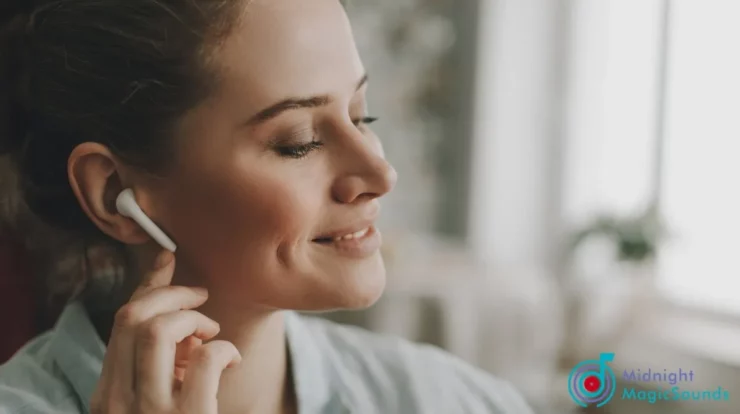xFi Complete improves users’ online Wi-Fi experiences. Comcast has the largest cable provider network in the region. Approximately 85% of individuals utilize Comcast services. The xFi not only provides a better internet experience but also simplifies parental control, network settings, password management, and network management at home. In the beginning, users were limited to using modems. The main purpose of this is to automatically evaluate internet coverage. The modem is set up to provide customers with the best possible service and to optimize wireless coverage for home internet.
What is xFi Complete?
xFi Complete is a bundle of many services in one box. If you subscribe to it, you may get better security, xFi pods, an xFi gateway, unlimited bandwidth, and more for $25 per month. The price would be greater if you purchased each of these items separately.
The bundled service comes with the following benefits:
- Advanced xFi Gateway: This gateway integrates a DOCSIS 3.1 modem with a Wi-Fi 6 router. Your area, availability, and internet/voice/TV bundle pack will determine the device you get. You’ll receive either an XB6, an XB7, or an XB8.
- xFi Pods: You will be qualified for the wall-to-wall coverage that the complete package offers.
- If you experience WiFi dead spots and signal-related issues at home, consider xFi Pods.
- Free Gateway Upgrades: If you have been a Comcast subscriber for three years, you may be eligible for a free upgrade to the newest xFi gateway equipment.
- Surprisingly for sophisticated security on the move, network security is also provided. It will protect your network at home or at work from several internet dangers.
- Unlimited Data: You won’t have to worry about paying more for data that exceeds your 1.2 TB allotment.
If you have a lot of internet usage at home, having unlimited data might help you save a few dollars on your monthly bill.
Features of xFi Complete
The following noteworthy features will be available to you if you choose xFi complete:
1. xFi Gateway
- Clients who sign up for the xFi complete bundle also get a complimentary router called Gateway. Furthermore, it’s possible that the router can support the internet speed you’re utilizing. It’s a reasonable stock box.
- As an xFi full user, you will also be qualified for a free router upgrade every three years. As a result, when the Xfinity gateway router is updated with the newest features, you will get it for free.
- If you choose to buy your router and modem, it will end up being more cost-effective for you.
2. xFi’s Advanced Security Features
- Updating to xFi will make your home network even more secure. This incredible tool will shield you from risky websites and help you configure and manage extra security precautions.
- To recognize and counter the most recent security threats, it is updated daily. You can find more advanced security features in xFi Complete. Mobile security allows you to keep your devices safe when you’re out and about.
3. No Data Caps
- If you don’t utilize xFi, your internet subscription will be restricted to 1.2 TB of data—a substantial amount of data. Customers could still be able to utilize all of this data in a single month, though. A 4K movie takes roughly 40–50 GB of space, but a 1.2TB HDD has 1200GB.
- You could find all of this information useful if you and your family are big movie watchers. You will have to pay an extra $30 a month if you want unlimited bandwidth without xFi Complete.
4. xFi Pods
- xFi provides a free xFi Pod if you live in a large home. With WiFi signals being easily able to reach every corner of your home, you may utilize them with confidence.
- When you experience signal losses when you are distant from the router, large homes may relate. To improve signal coverage, the router and the xFi pod operate together as a WiFi extender.
5. Availability of Wireless Hotspots
- Additionally, you can keep up an Xfinity connection while you are on the go. This happens because of Xfinity’s state-of-the-art features, which enable users to connect to public hotspot networks.
- Locate it in the list of networks that are available and connect it using your Xfinity login information to start using it right away. It will help you with the storage of data.
- One interesting feature is that any Xfinity Gateway router may serve as a hotspot that other Xfinity subscribers can connect to.
6. The xFi Application
- Users of this program, which mainly provides users with access to a large database of data, may also utilize Xfinity xFi.
- It also helps users personalize the control of each device. It also shows the distribution of each device linked to the network. Users may add or remove any device with this software.
- Furthermore, whenever it detects a device that is using excessive amounts of data, it instantly removes it. The best thing about this program is that it allows parents to disable their kids’ devices’ Internet access whenever they want.
7. Having Access to User Profiles
- xFi provides user accounts to its users so they may customize the way they interact. It allows you to do much more than just improve your internet connection and manage connected devices.
- You may also look at the apps the user uses most frequently and set up a break-time schedule to limit the user’s access at specific times.
The Whole XFi Product
Product Synopsis:
- The goal of Xfinity’s xFi Complete is to offer everything in a handy bundle. It comes with unlimited bandwidth, an xFi gateway, xFi pods, and enhanced security.
Name:
- Xfinity by Comcast
The offer’s price:
- USD 25.00
A Condensed Overview
The xFi Complete is an attractive alternative for those who don’t want to deal with the hassle of purchasing several devices because it has good functionality. It was pleasant to use and I was happy with how it performed.
A total of 4.3
- Speeds
- Regularity
- WiFi Range
- Device Capacity
- Features
- Security
- Motivation
- Worth at Cost
Who is it suited for?
With the advantages of both Bluetooth and Zigbee, the xFi gateway is designed for use in houses and home offices that include security cameras and smart home appliances. By employing these communication techniques, WiFi band congestion is reduced. If you live in a medium-sized house with gaming consoles, 4K streaming, and heavy data usage, the xFi Complete is a good fit. Staff members who are concerned about the security of the devices both within and outside the home network will benefit from the advanced security measures.
Internet Speeds and Capabilities
I was able to use the fastest Xfinity package that was offered in my area. With this subscription, download speeds could not exceed 1.2 GB and upload speeds could not exceed 35 Mbps. With xFi Complete, I didn’t have to worry about exceeding the 1.2 TB monthly data restriction when binge-watching on 4K TV.
There weren’t enough XB8 devices available, so I had to make do with the XB7 gateway, which combines a dual-band Wi-Fi 6 router with a DOCSIS 3.1 modem that can support a 2.5 Gbps internet connection. The aggregate speed of the integrated router is 3.5 Gbps, which may be divided into the following individual bands:
At 2.4 GHz, 1148 Mbps, and at 5 GHz, 2402 Mbps
I was getting 956 Mbps download rates on my laptop using the 5 GHz frequency, just a few feet away. Using the 2.4 GHz band, the iPhone was uploading at 34.5 Mbps and downloading at 662 Mbps. The signals from the XB7, which even at the farthest point of the room reported download rates of 77 Mbps and upload speeds of 15 Mbps, covered my first floor. I could easily make the most of my internet usage with my PC connected to the gateway since download rates of up to 1201 Mbps and upload speeds of up to 42 Mbps were possible.
WiFi Features
I was skeptical about the WiFi coverage because most modem/router combos don’t do a good job of it. My test facility, which is 2,500 square feet, experienced the same issue. The test facility can only hold up to 1,950 square feet, even if there aren’t as many major barriers as there are in our homes. It can keep up a fair WiFi range thanks to its four built-in beam-forming antennae.
Out of a total handling capability of 75 things, I could work with 35 of them, which included two 4K TVs, an Xbox, a PC, a laptop, a few ring cameras, and several mobile devices. The robust processing unit prevented any consistency problems or connection dropouts. The device only required a full charge when I streamed two 4K videos simultaneously due to 4 x 4 MU-MIMO. If you have more than 40 devices in your home, the XB7 is a fantastic choice.
How to Set Up xFi
You are undoubtedly already aware that Xfinity offers a customized Wi-Fi experience called xFi, which comes with several perks. xFi is incredibly simple to set up and use. Let’s look at the steps involved in setting up xFi at your home:
- Customers who select Xfinity Internet are eligible to receive a free TV streaming box called the Xfinity 4K Flexbox.
- A technician is sent to your home to install the streaming device and modem once you sign up for Xfinity Internet.
- Customers can also install the 4K Flexbox independently.
- After the installation is complete, users will need to connect one end of an Ethernet cable to the router and the other end to the modem to access the internet.
- The TV set’s accessible HDMI ports must be plugged in with the other end of the wire.
- Finally, users may turn off the old router and turn on the new xFi box.
- If the technician installs the box for you, he will do the service evaluation and determine which rooms in your home may benefit from range extenders.
- These range extenders, sometimes referred to as xFi Pods, improve your WiFi service’s coverage and connectivity in locations where the network is sporadic.
What is Xfinity xFi?
Using Xfinity xFi, xFi customers may manage their home Wi-Fi network. You can now control and configure your home Wi-Fi network in a new way with the help of this app. You can easily and quickly set up your Wi-Fi connection, find your Wi-Fi password, see movies from your camera, manage your family’s internet use, troubleshoot issues, and even discover who is online with Xfinity xFi.
Xfinity xFi users enjoy enhanced security along with a few additional benefits. Among these benefits are:
- Avoiding dangerous and unwanted sources from remotely accessing smart devices.
- It helps prevent users from destroying any kind of website.
- Supports the observation of network activity in real-time. This protects against possible dangers to security.
- The user is notified and given guidance on reducing security concerns by the advanced security technologies of Xfinity xFi.
After learning about Xfinity xFi and xFi Complete, let’s talk about a few more features that make managing your home network easy and efficient:
- It helps family members organize their electronics and gives them convenient aliases.
- Receives alerts each time a new device joins your network.
- It makes it easier to view or modify your password to fit your preferences.
- The option to pause a device for a certain period, which prevents it from connecting to the internet via your home network until it is unpaused, offers even more security.
- It helps set up bedtime rituals and limits, which is quite helpful for parents who want to keep an eye on their kids.
- Another benefit that comes with using xFi is that its advanced security is available to users.
- Users may also be able to get information about their home networks on X1.
- There’s also a feature in xFi that lets you record 24 by 7.
- A two-way audio system is one of its extra features.
- It assists users in rapidly diagnosing and resolving WiFi-related issues independently.
What Separates Xfi Complete from Traditional Internet Bundles
To properly appreciate the value of Xfi Complete, it’s critical to compare it to standard internet packages, which may not have the state-of-the-art features and capabilities that this all-inclusive service provides.
1. Comparing mesh technology to traditional routers
- Traditional routers can’t always provide consistent coverage for larger homes. Poor signals and dead zones are common problems for users. With Xfi Complete’s mesh technology, these problems are resolved by creating a network that covers the entire house, eliminating dead zones and ensuring a robust and consistent connection everywhere.
2. Comparing Security Features: Basic and Advanced
- Even though the majority of internet plans include some fundamental security features, Xfi Complete goes above and beyond by providing thorough threat avoidance. Conventional packages may not include the automatic updates, threat intelligence, and real-time monitoring that are fundamental to this robust security system.
3. Comparing Conventional Parental Controls with Advanced Management Tools
- Even if parental controls become more common, Xfi Complete stands out because of its advanced administrative functions. Xfi Complete stands out from other internet packages due to the degree of control it provides, the live monitoring capability, and the ability to customize each family member’s online experience.
4. Comparing Restricted Connectivity with Entire Device Integration
- All of the devices that are being connected to home networks may be too many for conventional packages to manage. Xfi Complete’s seamless device integration ensures users may connect and use a variety of smart devices without any performance problems. This solution is considered future-proof because of its ability to adapt to the ever-expanding Internet of Things ecosystem.
The benefits of xFi Complete
Reliable internet service provider xFi Complete offers users several benefits. By providing specialized features, high-security features, parental control, and network modification tools, it may enhance your home wifi. Additionally, users may benefit from the fastest, safest, and most personalized Internet service that is offered, catered to their individual needs. The following are xFi Complete’s benefits:
Entire Network Management
- With xFi Complete, users can easily access robust network administration tools to manage and adjust their home network connection.
- They can also fix connectivity issues, handle multiple devices, adjust parental restrictions, and monitor and manage the network’s consumption rate.
Improved Security Solutions
- For the entirety of your company, Xfinity provides a secure network that keeps hackers out of your sensitive and private information and keeps them from utilizing it for nefarious or unlawful purposes.
- It also protects against malware and hacker spam. Additionally, you can independently create your home network, control its speed and use, and monitor the activities of other users.
Customized Encounter
- Every member of a user’s family can have a separate profile. Furthermore, each profile might have its options for personalized changes and programmable parameters, such as time restrictions, device accessibility, content filters, and the capability for users to simply manage their accounts.
- xFi Complete allows users of PCs, gaming consoles, and smart TVs to personalize their device preferences.
Improved Wireless Technology
- WiFi coverage and internet connection speed are increased with Xfinity Complete’s improved gateway pods and xFi pods. With the help of these devices, wifi may now be found throughout the entire house, even in places that are inaccessible to your conventional modem.
- As a result, even when they are far from the modem and router, customers may utilize this to receive the fastest internet and reliability.
Simple to Use
- It is very user-friendly and accessible. It is easy to use; users can manage their network, adjust security settings, and solve issues.
- This program also has a creative design that makes it easy for everyone to understand how the system works.
Mastery over the Residential Network
- Users may take complete control and tailor the settings to their preferences and likenesses with the aid of the numerous tools and features that xFi Complete provides.
- Because users may alter the WiFi name and password, the network is safe and secure. It is also feasible to stop unauthorized devices from establishing a connection with your network.
24-hour client assistance
- Comcast provides its consumers with 24/7 support for any technical issues or troubleshooting. Assume for the moment that there is a bad speed issue with the internet connection.
Customers may contact Comcast’s team in such a case, and they will send a technician to your house immediately to fix the issue and ensure the dependability and speed of your internet connection.
To sum up:
In conclusion, Xfi Complete revolutionizes home network administration and changes the Wi-Fi internet experience for Comcast subscribers. As the largest cable provider in the region, Comcast is aware of the needs of its large customer base, and Xfi Complete is designed to fully satisfy those needs. Customers now have more control over their internet access as well as their home network, settings, passwords, and even parental controls. Cutting-edge technologies like This Pods, the xFi Gateway, and network security show Comcast’s commitment to offering a complete and secure online experience.
In addition to using a traditional modem, Xfi Complete automatically evaluates internet coverage and wirelessly improves the home network. The $25 monthly bundled subscription offers unlimited data in addition to other essential services, making it a cost-effective and useful option for customers.
FAQ concerning Xfi Complete:
What is Xfi Complete, and how does it enhance the online experience?
Xfi Complete, a complete bundle that improves Wi-Fi internet connections, is available from Comcast. It provides extra features for home network management, settings, and security in addition to standard modem usage.
What makes up the essential elements of Xfi Complete?
Xfi Complete provides enhanced security against cyberattacks, free gateway updates, an improved xFi Gateway, and xFi Pods for wall-to-wall coverage after three years of membership.
What facets of internet access is the Xfi Gateway improving?
The xFi Gateway combines a Wi-Fi 6 router with a DOCSIS 3.1 modem to provide users with the best possible internet connection. Availability, user location, and the internet/voice/TV bundle pack determine whether a device (XB6, XB7, or XB8) is being utilized.
Why does the XFi Complete bundle come with XFi pods?
With the Xfi Complete bundle, you can fix signal issues and WiFi dead spots with xFi Pods, which ensures wall-to-wall coverage and a faultless internet experience throughout the house.
Is Xfi Complete a cost-effective option for users?
Yes, Xfi Complete provides a bundled solution with unlimited bandwidth, xFi Gateway, xFi Pods, and free gateway upgrades after three years for $25 per month. This is a less expensive option than buying separate subscriptions to these services.
How does Xfi Complete evaluate and improve its online presence?
Xfi Complete evaluates internet coverage automatically to improve the home network wirelessly. Delivering the best internet service possible to customers is the main goal.
What is included in the wall-to-wall coverage promise of Xfi Complete?
Wall-to-wall coverage ensures that users may use xFi Pods to increase coverage throughout their houses if they have signal-related issues or WiFi dead spots.