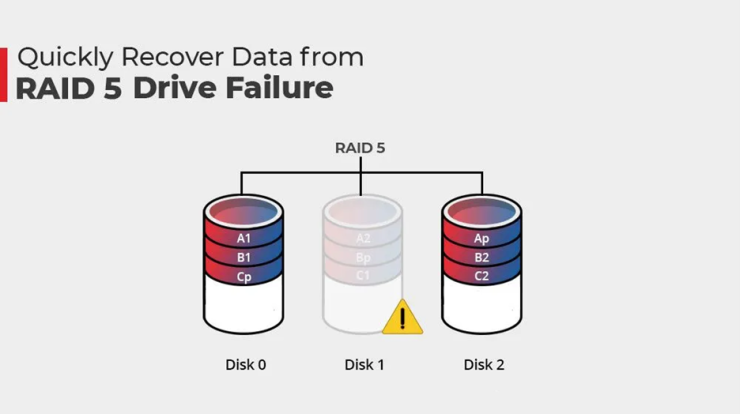A VPN connection allows you to connect to an otherwise private network via the Internet in a safe manner. Your Mac has built-in support for managing VPN connections, and we’ll go through how to set up, administer, and connect to a VPN in this article.
Finally, we’ll go through how to set up your own VPN server. Using a Mac VPN can benefit almost every Apple user, and whether you want to safeguard your privacy or access geo-blocked streaming material, the top VPN services will have you covered. While Macs are less vulnerable to malware and viruses (due to the fact that there are fewer MacOS machines than Windows, hence they’re not worth targeting), personal data put out into the ether is just as vulnerable as any other user. Using a Mac VPN anonymizes your traffic, keeping you safe and preventing tracking.
Selecting a VPN Service for Your Mac
The first step is to select a reliable VPN provider. In terms of server locations, encryption algorithms, speed, and performance, the majority of big VPN companies provide comparable services. However, there are certain distinctions between them that may impact how effectively the service works for you. Here are some common VPN applications and what to look for when selecting a VPN provider for your Mac.
How to Setup a VPN on Your Mac?
- It is really simple to set up a VPN on your macOS device.
- Simply follow these instructions, and you’ll be reaping the benefits of a VPN in no time: Going to the App Store, search for the VPN you wish to use.
- NordVPN is our top pick. Click “Get” and validate your Apple ID. Download the app and connect to your desired nation.
1. Surfshark
Surfshark’s macOS software received particular customization to make it fit nicely with the broader macOS user experience. As a result, it’s one of the more visually appealing VPN apps available. Nonetheless, it is in our top three for reasons other than its appearance. You can also download Surfshark for free.
Surfshark is an all-around capable player. It unblocks most streaming media websites regardless of your location. You may use it with torrent clients to mask your downloads, and the service has a strong no-log policy to preserve your privacy. Their upload and download speed test scores also leave the majority of the competitors in the dust.
Finally, Surfshark protects your info even when you’re not connected. If your personal information ever spills, you may set up real-time data breach alerts to search the dark web for your email, ID, or credit card information. That way, you’ll be aware in time to limit any potential damage.
2. ExpressVPN
ExpressVPN offers a robust desktop experience, including macOS. You’ll get everything you need to set up an anonymous and adaptable VPN connection. A kill switch and split tunnelling aren’t standard features in all VPNs, much less on macOS. However, you will get both here. Just keep in mind that if you can’t find their kill switch, it’s because they named it the Network Lock.
The value of ExpressVPN extends beyond secure surfing. The majority of media streaming websites may be unblocked. All of their servers support P2P traffic, and it is supposed to circumvent China’s Great Firewall.
3. Private Internet Access
Private Internet Access is a behemoth among private network providers, with a fleet of 30,000 servers spread across 78 countries. It implies they have more servers in some countries than some VPN services do overall. If you’re scared that you’ll get a subpar version on your Mac, don’t worry. The software looks and feels virtually the same.
It even has a split tunnelling option, which is always a plus. Not every Mac VPN client includes it by default. The service is also capable of circumventing different geo-restrictionations that render some websites unavailable. PIA unblocks Netflix, Hulu, and YouTube, to mention a few. So, if you wish to grow your media library, PIA can help.
4. NordVPN
NordVPN is an excellent macOS software that includes all of the advanced capabilities found elsewhere. They maintain their characteristic high standard of excellence. The app has seen countless enhancements, and this trend does not appear to be slowing down.
NordVPN’s Mac client has a kill switch and split tunnelling, which are two of the most significant features of a VPN (and the ones that are most often axed). Split tunnelling allows you to better manage which applications use a VPN and which may bypass it, whereas the kill switch disconnects your entire connection to prevent IP leaks. It’s also notable that they just implemented a preset function for their macOS apps.
It allows you to save presets for server types that you want to join so that you can quickly access them from the main app page. You can then connect to wherever you want with a single click.
5. VyprVPN
VyprVPN is operated by a Swiss firm that places a strong emphasis on protecting its users’ privacy. It’s pretty on-brand for Swiss-made services. VyprVPN, like Swiss banks, has a very trustworthy security setup to ensure no loopholes for snoopy people.
When you connect to their servers, your connection is encrypted with the AES-256-CBC cypher. They’re combining this with a slew of tunnelling technologies, including WireGuard, IKEv2, Chameleon, and OpenVPN. Some of them, such as Chameleon, are better at circumventing VPN blocks in restricted nations.
Others, such as WireGuard or IKEv2, will be ideal for individuals seeking the fastest VPN connections. This is also one of the few VPN providers with a macOS version that is superior to the Windows version. Split tunnelling is exclusively available for VyprVPN’s Mac users, allowing you to utilize the VPN only with programmes that require it.