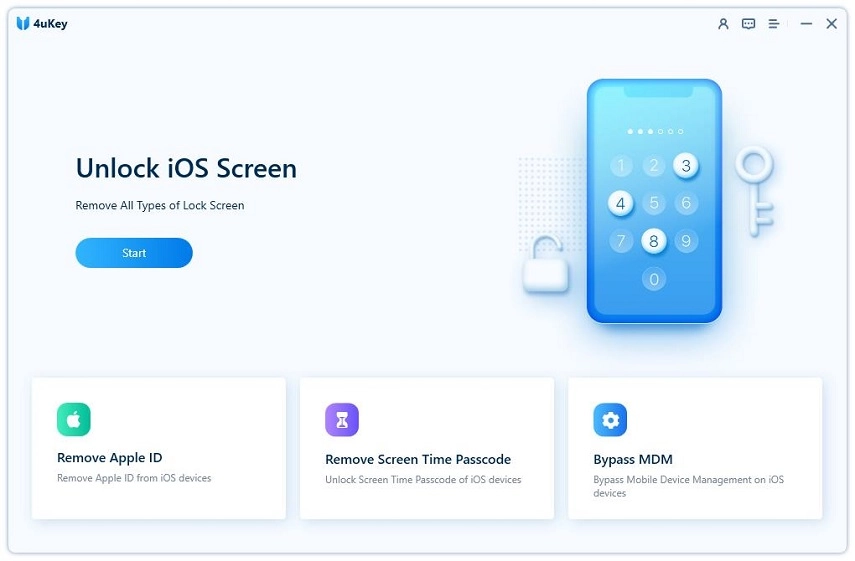Apple ID has been essential for me to access the iDevices ever since Apple started using iCloud for data storage. Forgetting my Apple ID and password has been one of the biggest difficulties I’ve experienced since I’ve been an iPhone or iPad user for a while, and it happens more frequently than I’d like to admit. Apple makes it quite difficult for you to access the iDevice, which is probably for the best.
The Apple ecosystem is well-protected against any incursions thanks to Touch ID, Face ID, two-factor authentication, and device-bound unlocking. Tensoshare makes the bold claim that they have the perfect answer for you if you’ve lost your Apple ID or have a friend or family member who is having this issue. Tenorshare 4uKey is one of the cool tools in this area, and I’ll be examining it in this piece.
You may circumvent Apple ID and MDM on your iOS devices with the help of Tenorshare 4uKey, a third-party programme. You don’t have to jump through any hoops to unlock your iPhone, iPad, or iPod Touch if you’ve lost your Apple ID. In a matter of minutes, you may unlock your smartphone by simply downloading the 4uKey onto your laptop or desktop.
How Does 4ukey Work?
Despite the fact that this was my first time using the 4uKey to unlock a phone, I did not find the software’s UI to be intimidating. The instructions for using 4uKey to get rid of the Screen Time Passcode on your iPad or iPhone are provided below in the form of a step-by-step guide. Let’s get started right now.
- Download and set up the application on your PC.
- Download it here if you haven’t already.
- To start the procedure, launch 4uKey and click “Start.”
Use a Lightning cable to connect your iPhone, iPad, or iPod Touch to the computer. The device will be instantly recognized by 4uKey. - If this is your first time connecting the iDevice to this computer, you might be prompted to “trust” it. Click “Next” in the application window.
- You will have the option to begin unlocking your smartphone after a short while. To continue, click ‘Start Remove’.
- The Screen Time Passcode on your device will be deleted by 4uKey in a few minutes. You must continue to keep it linked to your computer during this procedure.
- If the “Find My iPhone” function is activated, you will also be prompted to turn it off. Do so, and then tap OK.
- The iDevice will restart and display “Hello when the lock has been removed.
- In the setup page, be sure to select Don’t Transfer Apps and Data, and then select Set Up Later for Screen Time.
- And there you have it! You may now use your smartphone once more because it has been unlocked.
What I enjoyed
Let’s look at the features of this programme that I liked after covering the fundamentals of the 4uKey and how it functions.
- I could erase any form of password or Touch ID or Face ID from your iPhone, iPad, or iPod Touch.
- Without knowing the password to the Apple ID, I was able to delete it from your iPhone.
- My favourite feature was the capability to disable the Screen Time Limit feature.
- I could delete the MDM screen and the related MDM accounts.
What is 4ukey used for?
Let’s examine what this programme can accomplish for you now that I’ve learned about 4uKey and how it functions.
- iPhone Unlocker
Forgetting my iPhone’s screen lock password and being unable to open it has become a ritual for me. In this day and age, when we rely on our cell phones for everything from business to social life, forgetting the password to my phone is a truly ugly scenario.
There is no need to be concerned about any of you, as I am undoubtedly not the only person dealing with this issue. My iPhone, iPad, and even an old iPod Touch that I hadn’t used in more than a year were all readily unlocked with the 4uKey. Particularly when I “accidentally” typed the wrong password too many times and deactivated my iPhone, this feature of the 4uKey programme was helpful for forgotten iPhone passwords.
Moreover, if your Apple ID has been deactivated, it is really beneficial. 4uKey is meant to assist me in unlocking the phone and restoring my data to an external drive if I ever ended up shattering my iDevice screen to bits. At the press of a button, I could easily disable Find My iPhone without the password.
- Delete Passcode
There are methods that enable me to get through the numerical 4-digit or 6-digit passcodes, but none of them have yet been successful in enabling me to access my iPhone if it had been secured with Touch ID or Face ID. The 4uKey saved the day for me at that point.
As the iPad wasn’t detecting the proper input, I locked it using Face ID or my fingerprint. I was able to quickly and easily remove any lock screen with the aid of 4uKey.
Whatever encryption I set up on the lock screen, whether it is 4-digit or 6-digit passcodes, alphanumeric passwords, bespoke codes, Touch ID, or Face ID, doesn’t matter. My iPad might be unlocked in a couple of minutes with the 4uKey. This eliminates the need to take a gadget like this to a technician and pay exorbitant costs to have the iPhone or iPad unlocked.
- Back to the Factory
I was definitely prompted for my Apple ID and password when I went to clean my iPhone. But what about the fact that I was performing a factory reset in the first place because I had forgotten my password? Without my password, I would have been stuck in this situation, but the 4uKey is here to help.
When I lost the password for my iPhone, iPad, or iPod Touch, 4uKey served as a workaround to factory reset the device. I could just connect my gadget to the computer after I had this programme loaded, and presto! I didn’t need the password to reset the gadget.
- Bypass MDM
Mobile Device Management, or MDM, is a function that is available on the majority of iPhones, iPads, and Macs. With the use of this function, device owners—whether they be private persons or corporate entities—can operate a device remotely and monitor its usage.
I was unable to get past the Remote Management login page since my iPhone is locked by an MDM, thus I was stuck there. 4uKey was my best buddy since I was just sick of my corporate boss knowing everything I did on my iPad.
I only needed to click the 4uKey programme to unlock my smartphone from the terrible MDM lock. With this approach, I didn’t even require a login or password to open the lock. I was able to remove MDM profiles from company-issued locked devices by circumventing the MDM lock, and I was free to utilise all of the iPad’s functions without interference.
- Delete Screen Time Passcode
Forgetting the Screen Time Limit Passcode is another function that is frequently cited as a justification for employing tools like the uKey. As a parent who wants to restrict the amount of time my children spend in front of screens, especially the younger ones, I find this function to be really popular. Even though the Screen Time Limit is a fantastic function, my forgetful self frequently sets time restrictions but forgets the passcode I used.
In these circumstances, unless I input the proper passcode—yes, the one I forgot—the phone keeps displaying a Time Limit notification. I didn’t have to reset my smartphone or lose any crucial data by using the 4uKey to unlock the Screen Time Limit Passcode in three easy steps.
What might be improved?
Since I’ve previously discussed the advantages, let’s look at the characteristics that may be improved.
- Without further control over how it is used, this instrument has a high potential for misuse.
- My iPhone was immediately updated to iOS 15 after using this application, so I suggest everyone protect backups wherever possible before using the tool.
- The programme is expensive, and the trial version didn’t let me utilize all of its capabilities.
The conclusion
The 4uKey is a fantastic tool that may be quite helpful, in our opinion. With the use of this programme, I was able to quickly unlock both my iPhone and iPad from any lock. Other iPhone screen locking removal tools may have had one or more features, but 4uKey was one of the few that provided all of them in a single package.
It didn’t take me long to get acclimated to the user interface, and my favourite feature was being able to locate a tonne of lessons and video instructions from Tensorshare to get me started. Unfortunately, there is a lot of potential for this tool to be misused. As a result, I advise you to exercise additional caution to prevent anyone from abusing it.
Don’t you believe me? Download the 4uKey tool now and try it out for free. After you’re satisfied with the tool, you may buy the complete version (pricing starts at $35.95) to access all the features.